Course Details
NDG Linux Essentials is an introduction to Linux as an operating system,
basic open source concepts and the basics of the Linux command line.
Content developed by experts, a Linux virtual machine and step-by-step labs
give you hands-on access to practice Linux command line concepts.With no
previous knowledge required, this course is the perfect starting point to gain Linux skills.
Course Features
- Develop a basic knowledge of the Linux command line
- Study content explaining Linux as you practice on real Linux virtual machines
- Access expert content online
- Prepare for the Linux Professional Institute Linux Essentials Certificate
- Get immediate feedback on your knowledge through built-in quizzes and tests
NDG Linux Roadmap
Features
Offered through Cisco Networking Academy
Module List
| Getting Started |
|
Help & Resources
|
|
Before You Get Started
|
| Module 1 - Introduction to Linux |
|
Chapter 01
This Chapter is an introduction to basic Linux concepts.
|
| Module 2 - Operating Systems |
|
Chapter 02
|
|
Chapter 02 Exam
|
| Module 3 - Working in Linux |
|
Chapter 03
|
|
Chapter 03 Exam
|
| Module 4 - Open Source Software and Licensing |
|
Chapter 04
|
|
Chapter 04 Exam
|
| Module 5 - Command Line Skills |
|
Chapter 05
|
|
Lab 05
|
|
Chapter 05 Exam
|
| Module 6 - Getting Help |
|
Chapter 06
|
|
Lab 06
|
|
Chapter 06 Exam
|
| Module 7 - Navigating the Filesystem |
|
Chapter 07
|
|
Lab 07
|
|
Chapter 07 Exam
|
| Module 8 - Managing Files and Directories |
|
Chapter 08
|
|
Lab 08
|
|
Chapter 08 Exam
|
| Module 9 - Archiving and Compression |
|
Chapter 09
|
|
Lab 09
|
|
Chapter 09 Exam
|
| Midterm Exam |
|
Midterm Exam (Modules 2-9)
|
| Module 10 - Working with Text |
|
Chapter 10
|
|
Lab 10
|
|
Chapter 10 Exam
|
| Module 11 - Basic Scripting |
|
Chapter 11
|
|
Lab 11
|
|
Chapter 11 Exam
|
| Module 12 - Understanding Computer Hardware |
|
Chapter 12
|
|
Lab 12
|
|
Chapter 12 Exam
|
| Module 13 - Where Data is Stored |
|
Chapter 13
|
|
Lab 13
|
|
Chapter 13 Exam
|
| Module 14 - Network Configuration |
|
Chapter 14
|
|
Lab 14
|
|
Chapter 14 Exam
|
| Module 15 - System and User Security |
|
Chapter 15
|
|
Lab 15
|
|
Chapter 15 Exam
|
| Module 16 - Creating Users and Groups |
|
Chapter 16
|
|
Lab 16
|
|
Chapter 16 Exam
|
| Module 17 - Ownership and Permissions |
|
Chapter 17
|
|
Lab 17
|
|
Chapter 17 Exam
|
| Module 18 - Special Directories and Files |
|
Chapter 18
|
|
Lab 18
|
|
Chapter 18 Exam
|
| Final Exam |
|
Final Exam (Modules 10-18)
|
|
Final Comprehensive Exam (Modules 2-18)
|
|
End of Course Feedback
|
|
LPI Linux Essentials Certificate Exam Coupon for NetAcad
|
|
LPI Linux Essentials Certificate Exam Coupon
|
| Challenge Labs |
|
Challenge Lab A: User Management
|
|
Challenge Lab B: Bash Scripting
|
|
Challenge Lab C: Log File Archiving
|
|
Challenge Lab D: Pipes, Redirection and REGEX
|
| Introducción a Linux |
|
Ayuda y Recursos
|
|
Capítulo 1
|
|
Examen 1
|
|
Capítulo 2
|
|
Examen 2
|
|
Capítulo 3
|
|
Examen 3
|
|
Capítulo 4
|
|
Práctica 4
|
|
Examen 4
|
|
Capítulo 5
|
|
Práctica 5
|
|
Examen 5
|
|
Cápitulo 6
|
|
Práctica 6
|
|
Examen 6
|
|
Cápitulo 7
|
|
Práctica 7
|
|
Examen 7
|
|
Cápitulo 8
|
|
Práctica 8
|
|
Examen 8
|
|
Examen parcial (Módulos 1-8)
|
|
Cápitulo 9
|
|
Práctica 9
|
|
Examen 9
|
|
Cápitulo 10
|
|
Práctica 10
|
|
Examen 11
|
|
Cápitulo 12
|
|
Práctica 12
|
|
Examen 12
|
|
Cápitulo 13
|
|
Práctica 13
|
|
Examen 13
|
|
Cápitulo 14
|
|
Práctica 14
|
|
Examen 14
|
|
Cápitulo 15
|
|
Práctica 15
|
|
Examen 15
|
|
Cápitulo 16
|
|
Práctica 16
|
|
Examen 16
|
|
Encuesta final del curso
|
|
Examen final (Módulos 9-16)
|
|
Examen final integral (Módulos 1-16)
|
|
Cupón de examen de certificado de LPI Linux Essentials
|
|
Examen 10
|
|
Cápitulo 11
|
|
Práctica 11
|
Certification
This course aligns to the Linux Professional Institute Linux Essentials Certificate, focusing on the following concepts:
- FOSS, the various communities, and licenses
- Knowledge of open source applications in the workplace as they relate to closed source equivalents
- Basic concepts of hardware, processes, programs and the components of the Linux operating system
- Work on the command line and with files
- Create and restore compressed backups and archives
- System security, users/groups and file permissions for public and private directories
- Create and run simple scripts
See details on how the NDG Linux Essentials Course Aligns to STEM and Common Core Educational Standards.
Career Paths
The skills taught in this course are applicable to a wide range of careers including networking, software development and Linux administration.
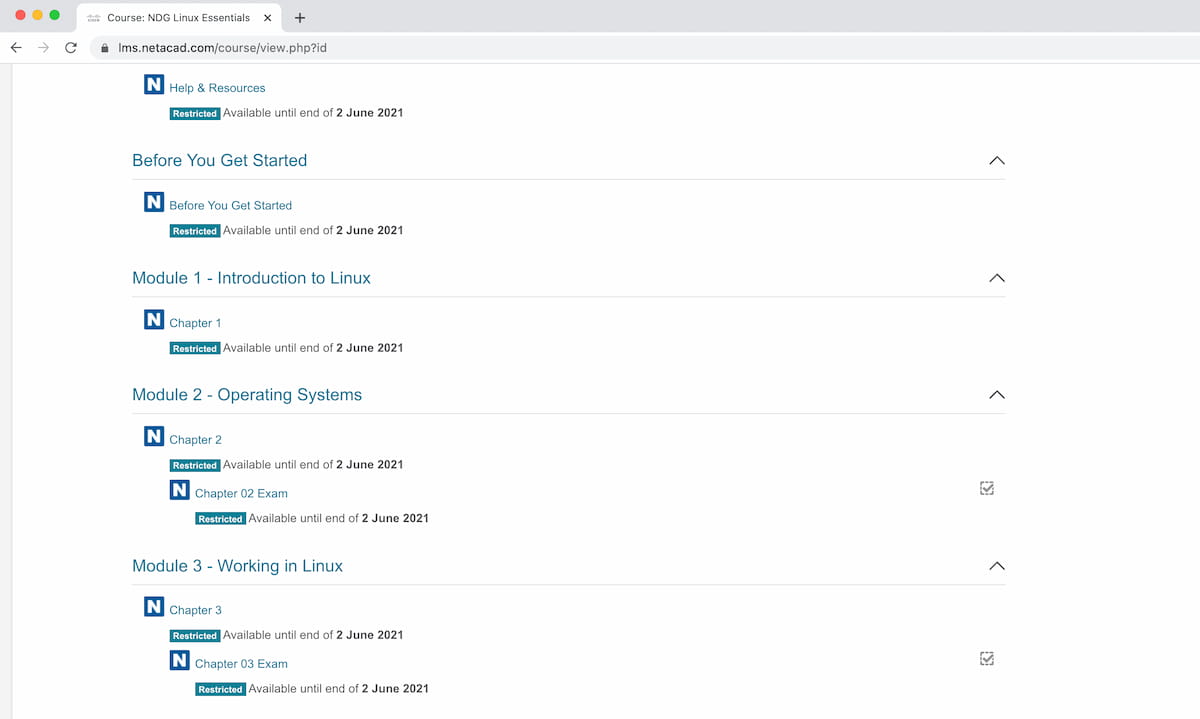
NDG Linux Essentials includes Coursebooks, Lab Exercises, and Assessments
Support Information
NDG Online provides technical support specifically related to the functionality of the lab environment only. Any questions or concerns regarding the learning material or lab content must be directed to your instructor. Self-paced learners who find they require additional support are encouraged to seek out a course at a local academic institution.
Support Center
Requirements
Offered through Cisco Networking Academy
