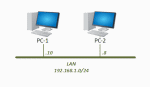The Cisco Networking Academy IT Essentials v7 labs cover the fundamentals of computer, mobile devices, hardware, software along with advanced concepts such as security and networking. Learners will gain a practical knowledge of how computers and mobile devices work.
All NETLAB+ supported labs in the IT Essentials v7 course are supported by the IT Essentials v7 Pod.
| Lab Number | Title |
|---|---|
| 3.1.2.6 | Install Windows |
| 3.1.2.7 | Install Third-Party Software in Windows |
| 8.4.1.3 | Share a Printer in Windows |
| 9.1.2.5 | Install Linux in a Virtual Machine and Explore the GUI |
| 10.2.1.8 | Create a Partition in Windows |
| 10.3.1.1 | Windows Installation |
| 10.3.1.4 | Finalize the Windows Installation |
| 11.1.2.10 | Explore the Windows Desktop |
| 11.1.3.4 | Work with Task Manager |
| 11.1.4.11 | Working with File Explorer |
| 11.2.1.5 | Explore Control Panel Categories |
| 11.2.2.3 | User Accounts |
| 11.2.3.5 | Configure Browser Settings |
| 11.2.5.8 | Manage Virtual Memory |
| 11.2.6.2 | Use Device Manager |
| 11.2.7.4 | Region and Language Options |
| 11.3.1.11 | Monitor and Manage System Resources |
| 11.3.2.7 | System Utilities |
| 11.3.2.8 | Manage System Files |
| 11.3.3.8 | Hard Drive Maintenance |
| 11.3.4.6 | Install Third-Party Software |
| 11.4.1.5 | Work in the Windows Command Shell |
| 11.4.2.7 | File System Commands |
| 11.4.3.2 | Disk CLI Commands |
| 11.4.4.2 | Task and System CLI Commands |
| 11.4.5.3 | Other Useful Commands |
| 11.5.2.4 | Share Resources |
| 11.5.6.2 | Windows Remote Desktop and Assistance |
| 11.6.1.2 | Manage the Startup Folder |
| 11.6.1.5 | Schedule a Task Using the GUI and the Command Line |
| 11.6.2.4 | System Restore and Hard Drive Backup |
| 12.1.2.2 | Working with Android |
| 12.1.4.4 | Mobile Device Features |
| 12.2.1.2 | Passcode Locks |
| 13.2.3.7 | Bitlocker |
| 13.3.2.5 | Configure Windows Local Security Policy |
| 13.3.3.6 | Configure Users and Groups in Windows |
| 13.3.4.6 | Configure Windows Firewall |
| 14.4.2.7 | Write Basic Scripts in Windows and Linux |
To enable the IT Essentials v7.0 labs, install the Cisco IT Essentials - v7 course using the Course Manager. See the Course Manager section of the NETLAB+ VE Admin Guide for details. The course content will then be available to be added to classes.