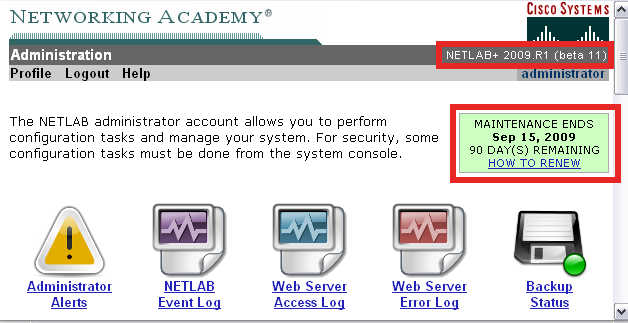If your school is a Cisco Networking Academy, one of the most important benefits that NETLAB+ brings to your organization is the support of Cisco Networking Academy topologies. NDG works closely with Cisco Networking Academy lab development teams to ensure compatibility with NETLAB+. This ongoing effort enables your organization to continue to get the maximum functionality possible out of your investment in your NETLAB+ system.
To get the maximum value from your NETLAB+ system, be certain the latest topology designs are installed. If your system is current on its annual maintenance agreement and automatic updates are enabled on your system, new topology designs will be added to your system automatically as they become available.
To verify that your system includes the latest available topology designs, use the Pod Designer option from your administrator account. Selecting Show Installed Designs will list all the topology designs installed on your system. Compare the list to the latest available labs documented on the topologies page.
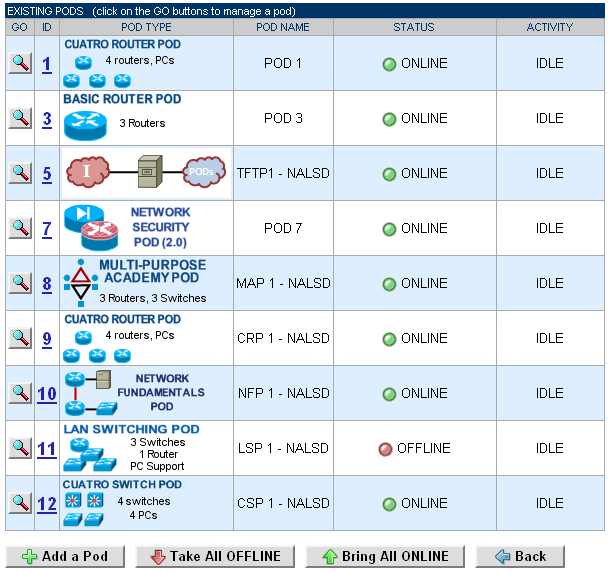
If your organization has licensed a NETLAB Academy Edition system, please be aware that topology development is funded through the payment of your annual maintenance fee. Only systems that are current on their annual maintenance agreement receive lab, topology and software updates.
You can verify that your system is running the latest release of NETLAB+ software by comparing the software version number displayed in the upper right-hand corner on your system with the latest software version documented in the Release Notes. Below the software version, you will see the maintenance status of your system displayed, when using your administrator account.
Prompt annual renewals will ensure your system stays up-to-date. More information is available by selecting the How to Renew link. Submit a price quote request to receive detailed payment instructions.