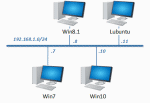The A+ certification has been long recognized as the industry standard for anyone interested in establishing a career in IT. The certification prepares individuals to take on both technical support and IT operational roles. Learners will develop an understanding of a broad range of topics including networking, operating systems, security and mobile devices.
The A+ v4 labs are supported using the A+ v4 Pod.
| Lab | Title |
|---|---|
| 01A | Examining PC Hardware |
| 01B | Examining PC Hardware |
| 02 | Windows Management and Administrative Tools |
| 03 | Windows Network Settings |
| 04 | Windows Users and Groups |
| 05 | Sharing Resources - Folders |
| 06 | Sharing Resources - Printers |
| 07 | Disk Maintenance and Data Recovery |
| 08 | Command Line- Windows and Linux |
| 09 | Windows Control Panel |
| 10 | Windows Customizations |
| 11 | Remote Access |
| 12 | Troubleshooting Tools in Windows |
| 13 | Installing Software |
| 14 | Managing Storage |
| 15 | Security and Privacy |
| 16 | Deploy a Virtual Machine with Hyper-V |
| 17 | Writing Basic Scripts |
To enable the A+ v4 labs, install the NDG A+ - v4 course using the Course Manager. See the Course Manager section of the NETLAB+ VE Admin Guide for details. The course content will then be available to be added to classes.