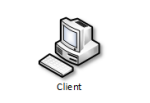The development of this lab series was supported with funding from the National Science Foundation Award 1829698 “CyberTraining CIP: Cyberinfrastructure Expertise on High-throughput Networks for Big Science Data Transfers” at the University of South Carolina (UofSC). The labs provide hands-on training in the technologies used to build and configure high-speed networks.
The Open Virtual Switch training provides a detailed, hands-on experience to understand and configure Open Virtual Switch (OVS). The labs are supported using the Open Virtual Switch Pod.
| Lab | Title |
|---|---|
| 1 | Introduction to Network Namespaces |
| 2 | Introduction to Mininet |
| 3 | Introduction to Open vSwitch |
| 4 | Open vSwitch Flow Table |
| Exercise 1 | OpenFlow Basic Operations |
| 5 | Implementing Routing in Open vSwitch |
| 6 | Implementing Routing using Multiple Flow Tables |
| Exercise 2 | Implement Routing using Multiple Flow Tables |
| 7 | Configuring Stateless Firewall using ACLs |
| 8 | Configuring Stateful Firewall using Connection Tracking |
| Exercise 3 | Configuring Stateless and Stateful Firewalls in Open vSwitch |
| 9 | Quality of Service (QoS) |
| Exercise 4 | Configuring Quality of Service (QoS) |
| 10 | Open vSwitch Database Management Protocol (OVSDB) |
| 11 | Open vSwitch Kernel Datapath |
| 12 | Implementing Virtual Local Area Networks (VLANs) in Open vSwitch |
| 13 | VLAN Trunking in Open vSwitch |
| Exercise 5 | Configuring Virtual Local Area Network (VLAN) |
| 14 | Configuring GRE Tunnel |
| 15 | Configuring IPsec Tunnel |
To enable the Open Virtual Switch labs, install the UofSC - Open Virtual Switch - v1.0 course using the Course Manager. See the Course Manager section of the NETLAB+ VE Admin Guide for details. The course content will then be available to be added to classes.